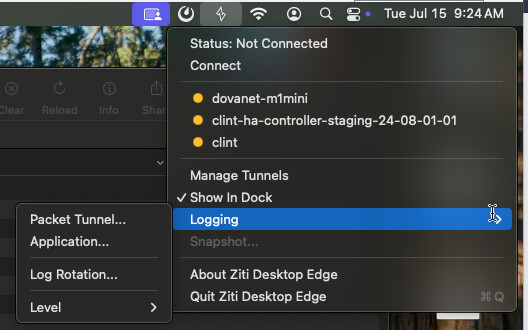My goal here is to just document the snags I faced to help identify areas of improvement moving forward.
So i am trying to set up ziti through the deployment docs on my ubuntu linux server.
i have the controller accessible and router running just fine.
(besides hostname being interpreted as int in the router.conf)
On my server I logged in ziti edge login — Success
I made a new identity ziti edge create identity "NewUser" -o NewUser.jwt
I used scp to get in on to my local computer.
I tried the macOS Tunneler using Ziti Desktop Edge
(VPN setup, all access given) I click Turn On Ziti — Nothing, doesn't work.
I was able to turn it on via the top bar on mac.
I imported the Jwt everything loaded, i try clicking Enroll — Nothing, doesn't work.
I tried this in many variations, I tried using ziti edge create enrollment ott user -o user.enroll.jwt to see if that made a difference. i did lose track of all the variations, i thought it might not be clicking because it was invalid.
Eventually I moved on to try the cli.
ziti-edge-tunnel was not installed with the app.
Maybe i missunderstood.
I got the ziti-darwin-arm64-1.5.4. Got that installed and functional.
ziti edge enroll --jwt user.jwt --out ${identity_config_file}
i am unclear on what type of file this is supposed to be. I guessed JSON from the output.
I couldn't figure out what to do with it.
Eventually decided to download the ziti-edge-tunnel-Darwin_arm64 from github
I ran sudo ziti-edge-tunnel run -i dt.json not too sure what im doing ngl
that worked not sure what i did though.
ok i am very confused but i did get it working some how.
i ended up just logging in after enrolling. smh.
ziti edge login + controller URL, got the certs, user/pass.
Now the controller url and /zac are working.
My brain might just be toasted after a day of docs and cli.
You guys do have a good product and but i cant lie i feel very confused alot of the time.
lots of content, automations and thought i can tell but its just not communicated the best, hard to find or deep in tens of hour long video. I'm not sure if there is a page in the docs that i missed or what.
To conclude
I hope by documenting my process and confusion it might help to make improvements to this process more clear, maybe i'm edge case, if i could get some pointers on where i went wrong and how this is all taught i would appreciate it.