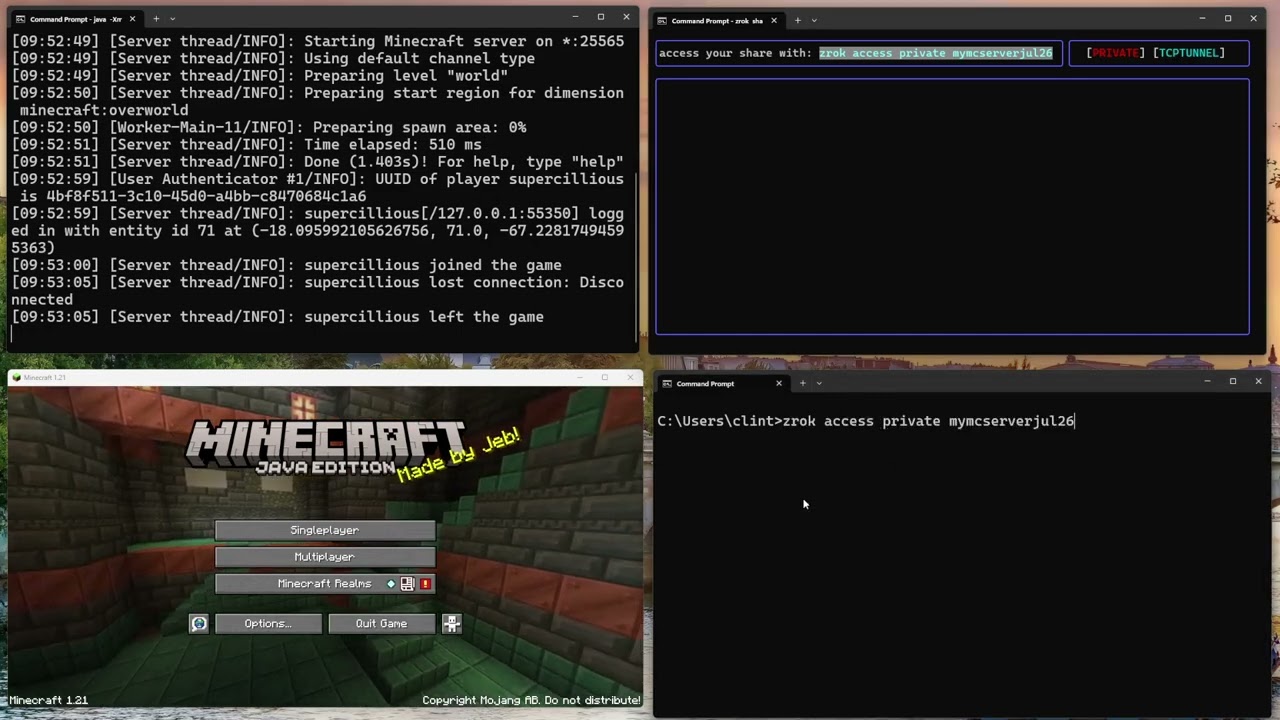Hello, i wanted to create a minecraft server for me and my friends to play in, problem is, im a complete newbie to technology and couldnt understand most guides i’ve found online, so far the only guide i can effectively follow through are these two sources specifically, but i am struggled on how do i actually let my friends access my shared private zrok tunnel(?) and actually join me, or is it outright impossible to host a server without a VPS? Thank you in advance! :
to clarify more on the “how do i actually let my friends access my shared private zrok tunnel” part, i’ve shared my reserve token and let them use the zrok access command, but the connection is still refused for some reason
Hi @Beamnar4k, welcome to the community and to zrok! (and OpenZiti)
Unfortunately, it’s really hard to troubleshoot what’s wrong. I’ve made a few videos about using zrok for Minecraft (including the one you shared). I also made a github repo with a guide on how to do this as well that might be easier to follow? Maybe not? GitHub - dovholuknf/minecraft-zrok-bootstrapper. That repo also links to a different video I did you can find here https://www.youtube.com/watch?v=Sq43hp6n9rE
Maybe the repo and that video will help?
It’s definitely possible to do without a VPS but you’ll be restricted to the limits of the NetFoundry free tier of zrok (starter), I believe will cap at 2 private clients. You could always upgrade that zrok account if you need more than two private clients (zrok access).
Hope that helps?
Hello! thank you for your lightning fast response! i was actually following your github repo as well, but rather than downloading and using the script i run the command you’ve specified in the attached video’s description section
essentially what i’ve done so far is that i’ve created a reserved private tcp tunnel on the specified ip
(zrok reserve private -b tcpTunnel 127.0.0.1:25565 -n [name] —open)
and then to share it (zrok share reserved [name])
both on my device and my friend’s we used (zrok access private [name] –bind 127.0.0.1:35565)
not sure if this will help more by any means, but i’d assist you with any more info if you want when you look into this (i have no idea which info should i provide for you) thank you!
Ok, it seems like you're running the commands properly, i think. Is there a chance that your Windows defender isn't allowing connections to that 35565 port? That start server ps1 script will test to make sure the port is available but you'll need to just do that manually. Easiest way to test that is to very temporarily disable the window firewall for a minute and see it Minecraft will connect to the access port. If it works, you'll know you just need to update the windows firewall. If that oesn't work, i would ask you to run both zrok share and access with headless mode and verbose logging and dm me the output here and I'll have a look
im not sure if i understood your comment correctly but i can access my own server, but my friend couldnt, is there anything to show that my friend is connected to my created tcpTunnel?
and also, i will try to use your script file on the github repo, i’ll edit this reply after testing around with it
edited : i can join just fine both zrok access and joining the minecraft server, but my friend couldnt join with [ERROR]: unable to create private access ([POST /access][401] accessUnauthorized)
I think this means you’re hitting one of the limits somehow but I’m not exactly sure that’s the case and I’m not exactly sure how to check to verify if you’re hitting a limit. I’ll try to ask around tomorrow to see if there’s any other information to provide.